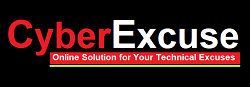We all have an Android smartphone, and most of the users have a common behavior to keep the phone neat and clean. Alway’s trying to optimize the phone. But we often make many big mistakes, which often leads to a considerable loss. However, these errors can be seen more when you are feeling very anxious about your phone. Or that the phone starts getting old and we become careless with it. So, We have mentioned the same ten mistakes that you often make.
1. Using public places free wifi Internet.
Whenever you go to a public place like a mall, airport, restaurant, etc., and smartphone is within the hands, you are often connected to the free Internet and start to surf it. But let me tell you that doing so makes you a big mistake. Because usually a lot of viruses are sent to your phone in the name of free WiFi internet. Due to this, data of Android users will steal. Or the whole smartphone can be hacked. So always avoid using free WiFi.
When you connected to free wifi, then all of your credential detail in the form of packet data route through the router. Hacker set up a trap by installing a honey- bee device instead of the excellent wifi router.
Now when you visit the login page of famous sites like facebook, google, online banking, etc. on public wifi, then there is a chance that you are on a phishing page rather than a genuine page. In such a situation, your all data observed and stored in their honeybee server for further use.
How safely use free wifi in public places?
My advice is to use a VPN (Virtual Proxy Network) while surfing the internet at a public place. It provides you with an extra layer of security. Or trying to avoid the use of online transactions on free wifi.
2. Purchasing duplicate accessories for your Smartphone.
Mobile accessories like headphones, Charger, memory card, otg cable, and many more such accessories were soon worse due to heavy use. In such a situation, people often pick up cheap and counterfeit goods to save money. But let me tell you that this is not only a mistake, but it can also be called dangerous. Because these duplicate accessories do not have any scale, and you are also at risk of harming the phone hardware.
Why should you buy genuine accessories?
All major smartphone brands like Samsung, Nokia, Micromax, etc. are manufactured the accessories in such a way that hardware and software synchronized quickly. Genuine accessories always pass multiple testing before coming to market.
3. Ignoring the latest android updates.
Your smartphone often gets auto-updates, but you ignore that, Due to laziness or for saving limited data. But do not know that this is your one of a primary fault for phone’s performance, low battery backup, and sometimes network issues.
During the Android firmware and apps update, many new features add up, security and battery-related bugs were fixes. So that smartphones will always give the best performance.
In this case, if you want better use of your Android phone, then it is essential that you always update the software.
4. Download and Installing Android apps from Unknown Source.
All of us uses a different type of Android apps frequently. But how many of us download it from a good marketplace or known source. The answer is a few of them. The user installs an app by sharing through wifi and Bluetooth, from the personal PC and by Unkown origin.
But you do not know that it makes trouble for you. In this way, downloading an application from an unknown source puts a lot of risk for viruses and malicious code. Your phone may get spoiled, or data may steal from it. Always download Android phone apps from the Play Store or known source.
5. Installing useless App like battery saver, custom theme, and Earning apps.
Many useless apps like battery saver, custom theme, Earning apps, etc. are available at the Play Store today. These claim to save battery and improve performance, earn money by referral, which many people download. But let me tell you that these are all nonsense. They do not need them on the phone.
These apps will do the job of slapping the phone. Battery saver and battery manager are already available on Android phones, and there is no free earning trick work. So there is no need for them.
My advice is to remove unnecessary apps that not profitable for you and your smartphone.
6. Share private data with an app and website.
Often we share our banking information, including credit card and debit card, via android apps and by saving username and password. But let me tell you that this is a mistake. Doing so can cause considerable harm. All your activities on the internet may track. If you do not share your personal information in such a way, then it is better for your security.
7. You allow all Permission for an app.
Remember, when you install an app, then it requests you to allow all permission, but the Question arises why all consent. Why the screen saver app needs to permit contact detail, or for location.
Today when you install an app, you are asked for permission for all personal information, and you feel free to do so, but by doing so, you make a big mistake. Apps can track photos, videos, mail, messages, cameras, locations, and even your voice, available on your phone. So, check all permissions carefully before allowing any app to install.
8. Not lock the phone.
Data security is the most critical issue today. But many people do not lock the phone, thinking that what will happen with it, but you do not know that today the data is everything. If you go into the wrong hands, then it can cause harm to you financially and mentally. So always keep the phone locked. If the phone is not locked, then your phone may be stolen or lost, then you can be harmed. If locked, you can delete phone data from a distance.
9. Find Screen Guard to protect display damage.
When you buy a costly smartphone from the market, there is more chance to get display damage often by fallen down from hand or accidentally. Then you need to pay at least 60% of your phone price.
Today, smartphone protection already on the smartphone, but in a few days, the screen starts to scratch. In such a situation, keep the Tamper glass or the protection on your phone screen.
10. Do not back up.
Smart ones use smartphones. But do not care about back up data. Today’s WhatsApp, Photos, and Videos can be backed up, but we do not. This is a big mistake. We could not use them when needed. Therefore it is essential to backup all the data to your card or cloud.
My advice is to backup your phone on reputed site or secondary storage like pen drive, hard disk, etc. Please remember data is everything in the digital world.