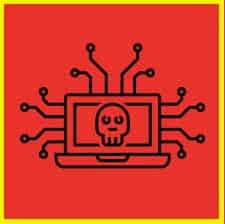You know that modern web browsers like chrome, firefox, and Internet explorer provide some tools for wipe-out malware. Still, you need more protection against malware accessed via the Web, email, or removable drives, tracking cookies and apps.
How to Prevent from Malware on Windows Devices
So, you need a full-featured anti-malware program that provides real-time protection and also periodically scans your drives for malware. For example, Windows 8/8.1 includes Windows Defender, which provides real-time and scan-based anti-malware protection.
If you prefer to use third-party anti-malware programs with Windows 7/10 or Windows RT, I always suggest for Windows Compatibility website to search for compatible products.
For links to commercial products that offer free versions for older versions of Windows, go to http://windows.microsoft.com/en-US/windows/antivirus-partners and select Windows 7/10, Windows Vista this depends on what device you are using right now.
To help remove spyware such as tracking cookies or apps, you should also install an antispyware app that can coexist with real-time protection. SUPERAntiSpyware ( www.superantispyware.com ) is
available in a free version and is also well-reviewed by the industry.
Don’t forget to use an online protection plugin on the browser for an extra layer of security to block unwanted threat push by infected sites.
Free Versus Paid Anti-Malware and Antispyware Apps
With several highly regarded anti-malware and antispyware apps available free, why pay for protection? A paid version of free apps typically adds features such as telephone or priority product support, automatic updates, real-time protection, or automated and scheduled scans
but, I recommend you to see product descriptions for details before you ready to buy. My way to use free apps, it’s up to me to keep them updated and scan your system regularly.
Repairing Malware Damage on Windows Devices
If a Windows-based device is infected with malware, removing the malware itself can sometimes Require scanning with more than one program. Sometimes Windows settings are damaged to the point that the system suffers multiple malfunctions. You also have the option to reinstall or format that window device.
The Windows Repair tool from the Tweaking.com website provides an easy way to repair Windows problems caused by malware or other issues.
Before performing repairs, it prompts you to select options, including running Malware Bytes to check for malware, running Chkdsk to check for disk errors, creating a system restore point and using System File Checker to replace incorrect versions of system files.
What if your system is severely infected
it won’t start even in Safe Mode? Antivirus vendors, including AVG, Kaspersky, and many others, offer downloadable files that you can use to create a bootable CD or USB drive that scans your system for malware and removes it.
- The AVG Rescue CD is available at www.avg.com/us-en/avg-rescue-cd.
- Kaspersky Rescue Disk 10 is available at http://support.kaspersky.com/viruses/rescuedisk.
- Links to many other products are available at http://www.malwarehelp.org/anti-malware-bootable-rescue-cd-DVD-download.html/ .
After products of this type remove serious infections, restart your system, and use a utility such as
the Windows Repair tool to restore your order to regular operation.